よく話題になっている単語
動画数:1666件

Implementing A Culture To Create Data Products
2024年04月26日
00:00:00 - 00:00:00
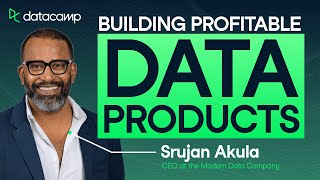
Principles of Building Data Profitable Products
2024年04月25日
00:00:00 - 00:00:00
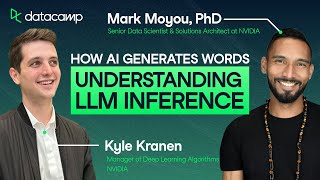
Understanding LLM Inference: How AI Generates Words
2024年04月24日
00:00:00 - 01:06:35

No-Touch is the Baseline of AI-First Companies
Full episode: https://bit.ly/3xNbgJE
2024年04月23日
00:00:00 - 00:00:51

What Start Ups Need to Pay Attention To When Building AI Tools
Full episode: https://bit.ly/3xNbgJE
2024年04月23日
00:00:00 - 00:00:58

The Core Foundations of SQL From the Inventor Himself 🧪
Full episode: https://bit.ly/3W98RD6
2024年04月23日
00:00:00 - 00:01:00

How the Inventor of SQL Found Out About Relational Databases 👀
Full episode: https://bit.ly/3W98RD6
2024年04月23日
00:00:00 - 00:00:54

Here's What Made SQL Popular | SQL Inventor Shares Why It's So Widely Used
Don Chamberlin is renowned as the co-inventor of SQL (Structured Query Language), the predominant database language globally, which he developed with Raymond Boyce in the mid-1970s. Chamberlin's professional career began at IBM Research in Yorktown Heights, New York, following a summer internship there during his academic years. His work on IBM's System R project led to the first SQL implementation and significantly advanced IBM’s relational database technology. His contributions were recognized when he was made an IBM Fellow in 2003 and later a Fellow of the Computer History Museum in 2009 for his pioneering work on SQL and database architectures. Chamberlin also contributed to the development of XQuery, an XML query language, as part of the W3C, which became a W3C Recommendation in January 2007. Additionally, he holds fellowships with ACM and IEEE and is a member of the National Academy of Engineering.
In the episode, Richie and Don explore his early career at IBM and the development of his interest in databases alongside Ray Boyce, the database task group (DBTG), the transition to relational databases and the early development of SQL, the commercialization and adoption of SQL, how it became standardized, how it evolved and spread via open source, the future of SQL through NoSQL and SQL++ and much more.
Find DataFramed on DataCamp https://www.datacamp.com/podcast
and on your preferred podcast streaming platform:
Apple Podcasts:
https://podcasts.apple.com/us/podcast/dataframed/id1336150688
Spotify:
https://open.spotify.com/show/02yJXEJAJiQ0Vm2AO9Xj6X?si=d08431f59edc4ccd
Google Podcasts:
https://podcasts.google.com/feed/aHR0cHM6Ly9mZWVkcy5jYXB0aXZhdGUuZm0vZGF0YWZyYW1lZC8
#data #ai #podcast #sql #sequel #dataframed #datacamp #programming languages #don chamberlin #sql founder #sql inventor
2024年04月23日
00:00:00 - 00:05:03

#200 50 Years of SQL | Don Chamberlin Computer Scientist and Co-Inventor of SQL
Over the past 199 episodes of DataFramed, we’ve heard from people at the forefront of data and AI, and over the past year we’ve constantly looked ahead to the future AI might bring. But all of the technologies and ways of working we’ve witnessed have been built on foundations that were laid decades ago. For our 200th episode, we’re bringing you a special guest and taking a walk down memory lane—to the creation and development of one of the most popular programming languages in the world.
Don Chamberlin is renowned as the co-inventor of SQL (Structured Query Language), the predominant database language globally, which he developed with Raymond Boyce in the mid-1970s. Chamberlin's professional career began at IBM Research in Yorktown Heights, New York, following a summer internship there during his academic years. His work on IBM's System R project led to the first SQL implementation and significantly advanced IBM’s relational database technology. His contributions were recognized when he was made an IBM Fellow in 2003 and later a Fellow of the Computer History Museum in 2009 for his pioneering work on SQL and database architectures. Chamberlin also contributed to the development of XQuery, an XML query language, as part of the W3C, which became a W3C Recommendation in January 2007. Additionally, he holds fellowships with ACM and IEEE and is a member of the National Academy of Engineering.
In the episode, Richie and Don explore his early career at IBM and the development of his interest in databases alongside Ray Boyce, the database task group (DBTG), the transition to relational databases and the early development of SQL, the commercialization and adoption of SQL, how it became standardized, how it evolved and spread via open source, the future of SQL through NoSQL and SQL++ and much more.
Find DataFramed on DataCamp https://www.datacamp.com/podcast
and on your preferred podcast streaming platform:
Apple Podcasts:
https://podcasts.apple.com/us/podcast/dataframed/id1336150688
Spotify:
https://open.spotify.com/show/02yJXEJAJiQ0Vm2AO9Xj6X?si=d08431f59edc4ccd
Google Podcasts:
https://podcasts.google.com/feed/aHR0cHM6Ly9mZWVkcy5jYXB0aXZhdGUuZm0vZGF0YWZyYW1lZC8
Links Mentioned in the Show:
The first-ever journal paper on SQL. SEQUEL: A Structured English Query Language - https://dl.acm.org/doi/pdf/10.1145/800296.811515
Don’s Book: SQL++ for SQL Users: A Tutorial - https://g.co/kgs/fmy8ffh
System R: Relational approach to database management - https://research.ibm.com/publications/system-r-relational-approach-to-database-management
SQL Courses - https://www.datacamp.com/courses-all?q=sql
SQL Articles, Tutorials and Code-Alongs - https://www.datacamp.com/blog/category/sql
Related Episode: Scaling Enterprise Analytics with Libby Duane Adams, Chief Advocacy Officer and Co-Founder of Alteryx - https://www.datacamp.com/podcast/scaling-enterprise-analytics-with-libby-duane-adams-chief-advocacy-officer-and-co-founder-of-alteryx
Rewatch sessions from RADAR: The Analytics Edition - https://www.datacamp.com/radar-analytics-edition
New to DataCamp?
Learn on the go using the DataCamp mobile app - https://www.datacamp.com/mobile
Empower your business with world-class data and AI skills with DataCamp for business - https://www.datacamp.com/business
#data #ai #podcast #sql #sequel #dataframed #datacamp #programming languages #don chamberlin #sql founder #sql inventor
2024年04月22日
00:00:00 - 00:39:07

Create and Name Matrices | Simple R Programming Tutorial
Understand how to create and name your matrices in R.
Join DataCamp today, and start our interactive intro to R programming tutorial for free: https://www.datacamp.com/courses/free-introduction-to-r
So, what is a matrix. Well, a matrix is kind of like the big brother of the vector. Where a vector is a _sequence_ of data elements, which is one-dimensional, a matrix is a similar collection of data elements, but this time arranged into a fixed number of rows and columns. Since you are only working with rows and columns, a matrix is called two-dimensional. As with the vector, the matrix can contain only one atomic vector type. This means that you can't have logicals and numerics in a matrix for example. There's really not much more theory about matrices than this: it's really a natural extension of the vector, going from one to two dimensions. Of course, this has its implications for manipulating and subsetting matrices, but let's start with simply creating and naming them.
To build a matrix, you use the matrix function. Most importantly, it needs a vector, containing the values you want to place in the matrix, and at least one matrix dimension. You can choose to specify the number of rows or the number of columns. Have a look at the following example, that creates a 2-by-3 matrix containing the values 1 to 6, by specifying the vector and setting the nrow argument to 2:
R sees that the input vector has length 6 and that there have to be two rows. It then infers that you'll probably want 3 columns, such that the number of matrix elements matches the number of input vector elements. You could just as well specify ncol instead of nrow; in this case, R infers the number of _rows_ automatically.
In both these examples, R takes the vector containing the values 1 to 6, and fills it up, column by column. If you prefer to fill up the matrix in a row-wise fashion, such that the 1, 2 and 3 are in the first row, you can set the `byrow` argument of matrix to `TRUE`
Can you spot the difference?
Remember how R did recycling when you were subsetting vectors using logical vectors? The same thing happens when you pass the matrix function a vector that is too short to fill up the entire matrix. Suppose you pass a vector containing the values 1 to 3 to the matrix function, and explicitly say you want a matrix with 2 rows and 3 columns:
R fills up the matrix column by column and simply repeats the vector. If you try to fill up the matrix with a vector whose multiple does not nicely fit in the matrix, for example when you want to put a 4-element vector in a 6-element matrix, R generates a warning message.
Actually, apart from the `matrix()` function, there's yet another easy way to create matrices that is more intuitive in some cases. You can paste vectors together using the `cbind()` and `rbind()` functions. Have a look at these calls
`cbind()`, short for column bind, takes the vectors you pass it, and sticks them together as if they were columns of a matrix. The `rbind()` function, short for row bind, does the same thing but takes the input as rows and makes a matrix out of them. These functions can come in pretty handy, because they're often more easy to use than the `matrix()` function.
The `bind` functions I just introduced can also handle matrices actually, so you can easily use them to paste another row or another column to an already existing matrix. Suppose you have a matrix `m`, containing the elements 1 to 6:
If you want to add another row to it, containing the values 7, 8, 9, you could simply run this command:
You can do a similar thing with `cbind()`:
Next up is naming the matrix. In the case of vectors, you simply used the names() function, but in the case of matrices, you could assign names to both columns and rows. That's why R came up with the rownames() and colnames() functions. Their use is pretty straightforward. Retaking the matrix `m` from before,
we can set the row names just the same way as we named vectors, but this time with the rownames function.
Printing m shows that it worked:
Setting the column names with a vector of length 3 gives us a fully named matrix
Just as with vectors, there are also one-liner ways of naming matrices while you're building it. You use the dimnames argument of the matrix function for this. Check this out.
#R (Programming Language) #data science #r programming #r tutorial #matrices #r matrices
2024年04月20日
00:00:00 - 00:05:52